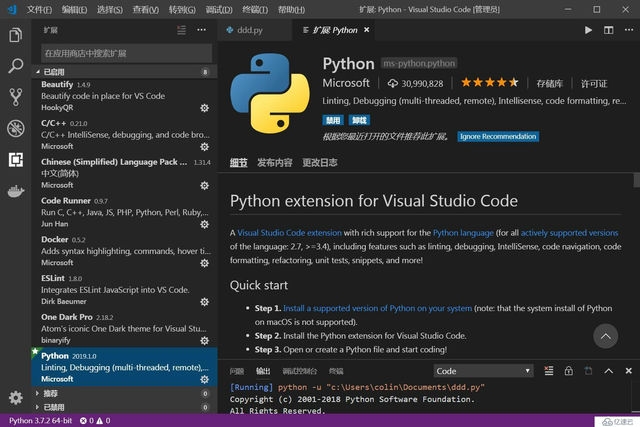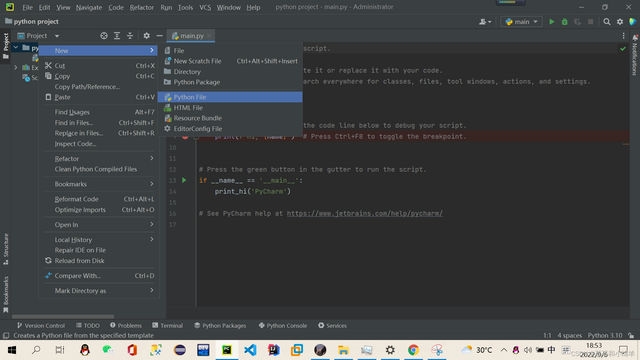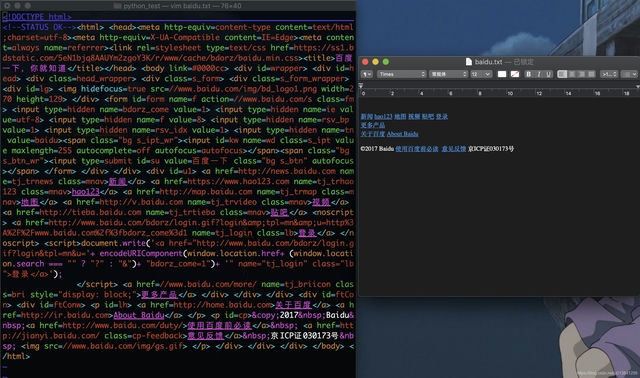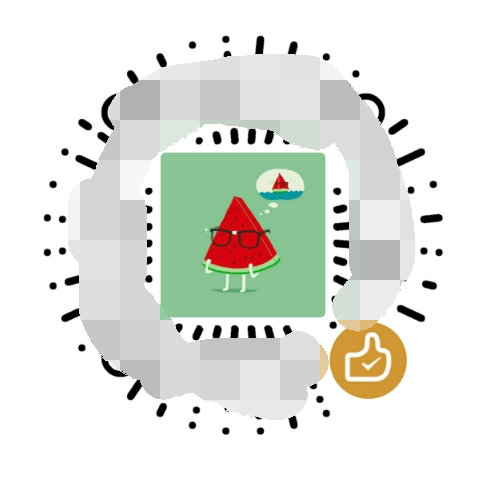什么是JSON及其在Java中的应用
JSON(JavaScript Object Notation)是一种轻量级的数据交换格式,已经成为现代Web开发和API通信的事实标准。在Java生态系统中,JSON解析是处理网络请求、配置文件和数据存储的必备技能。
JSON的基本结构
JSON由两种基本结构组成:
1. 键值对集合:表示为对象,用大括号{}包围
2. 有序值列表:表示为数组,用中括号[]包围
{
"name": "张三",
"age": 30,
"isStudent": false,
"courses": ["<a href="https://www.jinluxny.com/post/3481.html" title="Java编程语言:从入门到精通的全面指南">Java</a>", "Python", "数据库"],
"address": {
"city": "北京",
"street": "中关村"
}
}
Java中解析JSON的必要性
在Java开发中,我们经常需要:
- 处理RESTful API的响应
- 读取和写入配置文件
- 实现不同系统间的数据交换
- 处理NoSQL数据库中的数据
Java解析JSON的常用库
Java生态系统中有多个成熟的JSON处理库,各有特点和适用场景。
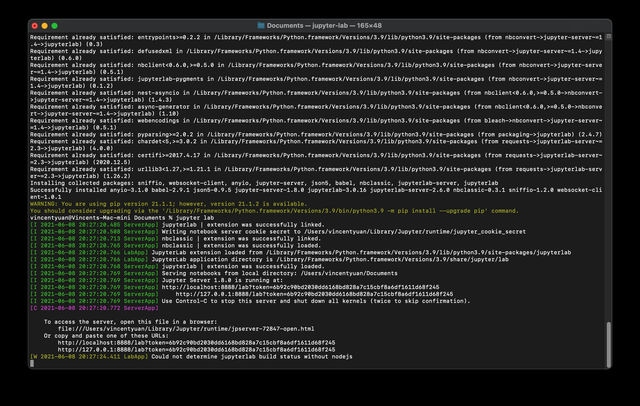
1. org.json (JSON-Java)
这是Java官方提供的简单JSON处理库,适合基础需求。
优点:
- 无需额外依赖
- API简单直接
- 轻量级
缺点:
- 功能相对有限
- 性能不是最优
2. Gson (Google)
Google开发的强大JSON库,支持对象与JSON之间的双向转换。
特点:
- 简单的toJson()和fromJson()方法
- 支持复杂对象和集合
- 可自定义类型适配器
3. Jackson
目前Java生态中最流行的高性能JSON处理库。
优势:
- 极高的处理速度
- 丰富的功能集
- 与Spring框架深度集成
- 支持流式API
4. JSON-B (JSR 367)
Java EE的JSON绑定标准,提供标准化API。
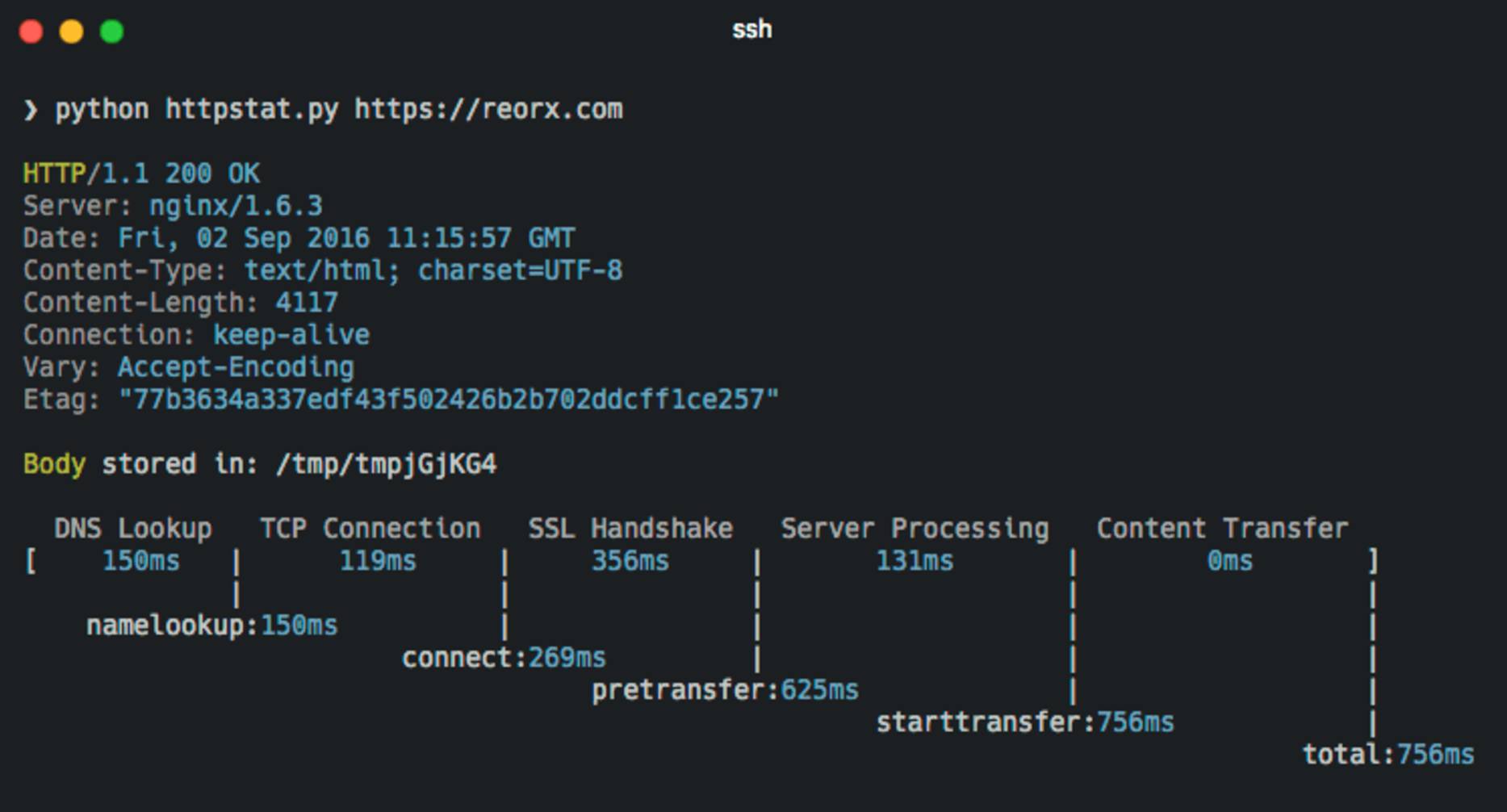
适用场景:
- 需要标准化解决方案的企业应用
- 与其他JSR规范集成的项目
实战:使用不同库解析JSON
使用org.json解析JSON
import org.json.JSONObject;
import org.json.JSONArray;
public class OrgJsonExample {
public static void main(String[] args) {
String jsonString = "{\"name\":\"李四\",\"age\":25,\"courses\":[\"数学\",\"物理\"]}";
JSONObject obj = new JSONObject(jsonString);
String name = obj.getString("name");
int age = obj.getInt("age");
JSONArray courses = obj.getJSONArray("courses");
System.out.println("姓名: " + name);
System.out.println("年龄: " + age);
System.out.println("课程: " + courses);
}
}
使用Gson解析和生成JSON
import com.google.gson.Gson;
import java.util.List;
class Student {
String name;
int age;
List<String> courses;
// 构造方法、getter和setter省略
}
public class GsonExample {
public static void main(String[] args) {
Gson gson = new Gson();
// JSON转Java对象
String json = "{\"name\":\"王五\",\"age\":22,\"courses\":[\"历史\",\"地理\"]}";
Student student = gson.fromJson(json, Student.class);
// Java对象转JSON
Student newStudent = new Student();
newStudent.setName("赵六");
newStudent.setAge(23);
newStudent.setCourses(List.of("化学", "生物"));
String newJson = gson.toJson(newStudent);
System.out.println("解析结果: " + student);
System.out.println("生成JSON: " + newJson);
}
}
使用Jackson进行高级JSON处理
import com.fasterxml.jackson.databind.ObjectMapper;
import java.util.Map;
public class JacksonExample {
public static void main(String[] args) {
ObjectMapper mapper = new ObjectMapper();
try {
String json = "{\"name\":\"钱七\",\"details\":{\"department\":\"CS\",\"grade\":3}}";
// 解析为Map
Map<String, Object> data = mapper.readValue(json, Map.class);
System.out.println("姓名: " + data.get("name"));
// 动态访问嵌套属性
Map<String, Object> details = (Map<String, Object>) data.get("details");
System.out.println("年级: " + details.get("grade"));
// 生成带格式的JSON
String prettyJson = mapper.writerWithDefaultPrettyPrinter()
.writeValueAsString(data);
System.out.println("格式化JSON:\n" + prettyJson);
} catch (Exception e) {
e.printStackTrace();
}
}
}
Java解析JSON的性能优化技巧
1. 重用解析器实例
JSON解析器(如ObjectMapper、Gson)的创建成本较高,应该重用而不是每次解析都新建。
// 推荐做法
private static final ObjectMapper mapper = new ObjectMapper();
// 而不是
ObjectMapper mapper = new ObjectMapper(); // 每次解析都新建
2. 使用流式API处理大文件
对于大型JSON文件,使用流式API(如Jackson的JsonParser)可以显著减少内存使用。
JsonFactory factory = new JsonFactory();
try (JsonParser parser = factory.createParser(new File("large.json"))) {
while (parser.nextToken() != null) {
// 逐令牌处理
}
}
3. 选择性反序列化
只解析需要的字段,忽略不必要的数据。
@JsonIgnoreProperties(ignoreUnknown = true)
class PartialData {
// 只定义需要的字段
}
4. 使用树模型处理不确定结构
当JSON结构不确定时,使用JsonNode比反序列化为特定类更灵活。
JsonNode root = mapper.readTree(json);
String value = root.path("parent").path("child").asText();
常见问题与解决方案
1. 日期格式处理
JSON没有内置的日期格式,不同库处理方式不同。
Gson解决方案:
Gson gson = new GsonBuilder()
.setDateFormat("yyyy-MM-dd HH:mm:ss")
.create();
Jackson解决方案:
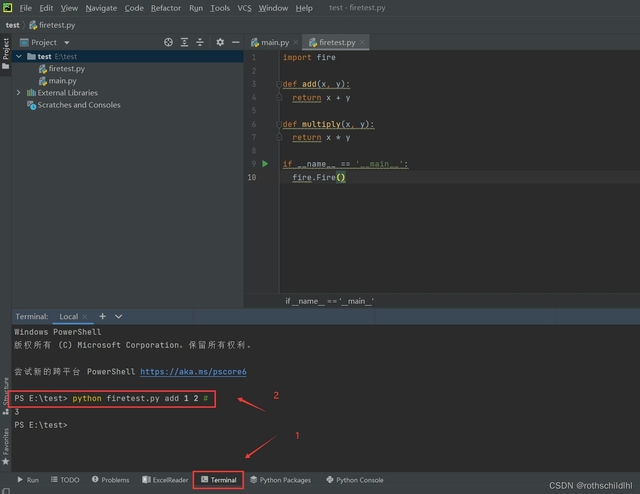
ObjectMapper mapper = new ObjectMapper()
.setDateFormat(new SimpleDateFormat("yyyy-MM-dd"));
2. 处理特殊字符
JSON中的特殊字符需要正确转义。
String escaped = new JSONObject().quote("包含\"引号\"的字符串");
3. 空值处理
控制null值的序列化行为。
Jackson配置:
mapper.setSerializationInclusion(Include.NON_NULL);
4. 循环引用问题
处理对象间的循环引用。
@JsonIdentityInfo(generator = ObjectIdGenerators.PropertyGenerator.class,
property = "id")
class Entity {
private int id;
private Entity reference;
}
进阶:自定义JSON序列化与反序列化
自定义Gson类型适配器
class UserAdapter extends TypeAdapter<User> {
@Override
public void write(JsonWriter out, User user) throws IOException {
out.beginObject();
out.name("full_name").value(user.getFirstName() + " " + user.getLastName());
// 自定义其他字段
out.endObject();
}
@Override
public User read(JsonReader in) throws IOException {
// 实现自定义反序列化
}
}
Gson gson = new GsonBuilder()
.registerTypeAdapter(User.class, new UserAdapter())
.create();
使用Jackson模块扩展功能
SimpleModule module = new SimpleModule()
.addDeserializer(Item.class, new ItemDeserializer())
.addSerializer(Item.class, new ItemSerializer());
ObjectMapper mapper = new ObjectMapper()
.registerModule(module);
总结与最佳实践
Java解析JSON是每个Java开发者必须掌握的技能。根据项目需求选择合适的库:
- 简单项目:考虑org.json或Gson
- 高性能需求:选择Jackson
- 企业级标准化:考虑JSON-B
最佳实践建议:
- 始终处理解析异常
- 考虑使用DTO模式隔离JSON结构与业务模型
- 对于公开API,保持JSON结构的稳定性
- 编写单元测试验证复杂JSON的解析逻辑
通过掌握这些Java解析JSON的技术和方法,你将能够高效地处理各种JSON数据交互场景,构建更健壮的Java应用程序。