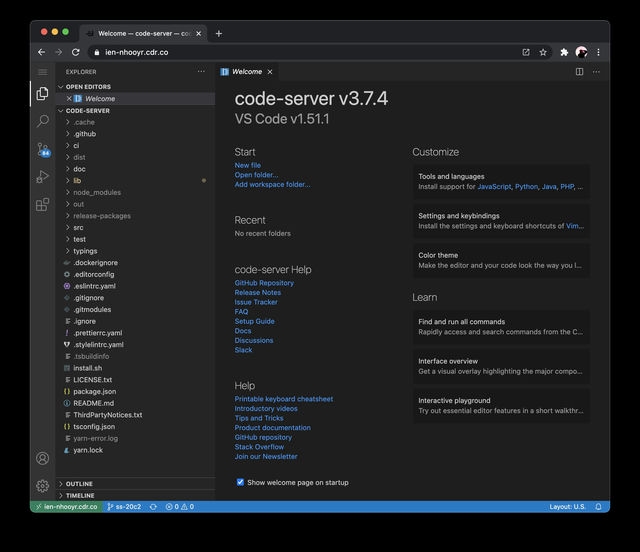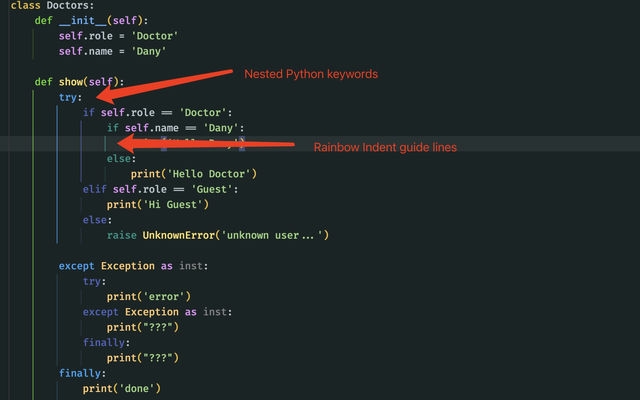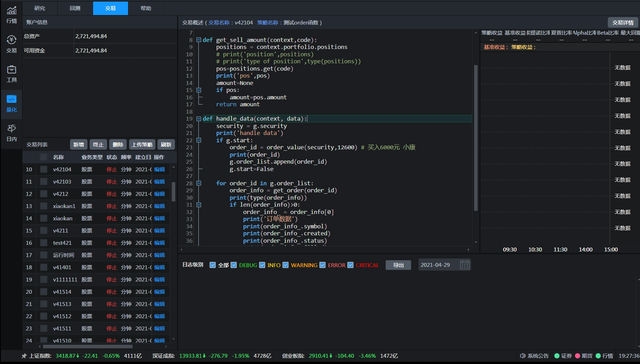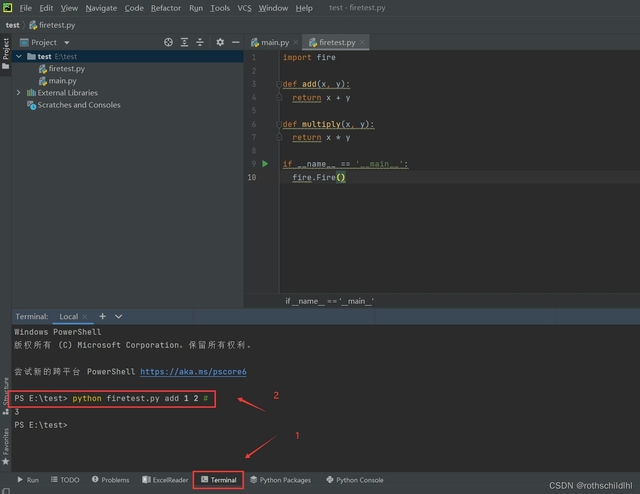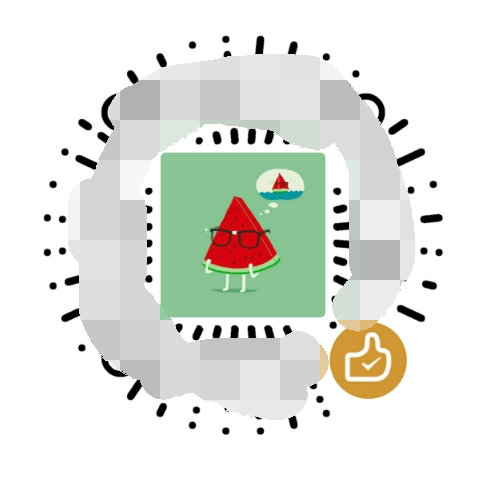Java 文件复制的基本方法
在Java中实现文件复制有多种方式,每种方法都有其适用场景和性能特点。掌握这些基本方法是进行高效文件操作的基础。
使用FileInputStream和FileOutputStream
这是最传统的文件复制方式,通过字节流逐个字节地读取和写入:
public static void copyFileUsingStream(File source, File dest) throws IOException {
try (InputStream is = new FileInputStream(source);
OutputStream os = new FileOutputStream(dest)) {
byte[] buffer = new byte[1024];
int length;
while ((length = is.read(buffer)) > 0) {
os.write(buffer, 0, length);
}
}
}
使用Files.copy()方法(Java NIO)
Java 7引入的NIO包提供了更简洁的文件复制方式:
public static void copyFileUsingNIO(Path source, Path dest) throws IOException {
Files.copy(source, dest, StandardCopyOption.REPLACE_EXISTING);
}
使用FileChannel传输
对于大文件,使用FileChannel可以获得更好的性能:

public static void copyFileUsingChannel(File source, File dest) throws IOException {
try (FileChannel sourceChannel = new FileInputStream(source).getChannel();
FileChannel destChannel = new FileOutputStream(dest).getChannel()) {
destChannel.transferFrom(sourceChannel, 0, sourceChannel.size());
}
}
Java 文件复制的性能比较
选择正确的文件复制方法对应用性能有显著影响。以下是各种方法的性能特点:
小文件复制性能
对于小文件(<1MB):
1. Files.copy()方法通常最快
2. FileChannel次之
3. 传统字节流方法最慢
大文件复制性能
对于大文件(>100MB):
1. FileChannel.transferTo/transferFrom性能最佳
2. 带缓冲的字节流方法次之
3. Files.copy()在大文件场景可能不如前两者
缓冲区大小的影响
使用字节流方法时,缓冲区大小对性能影响显著:
- 太小(如1KB):频繁IO操作降低性能
- 太大(如10MB):内存占用高,收益递减
- 推荐值:4KB-64KB之间
Java 文件复制的高级技巧
处理大文件的分块复制
对于超大文件,可以分块复制以降低内存压力:
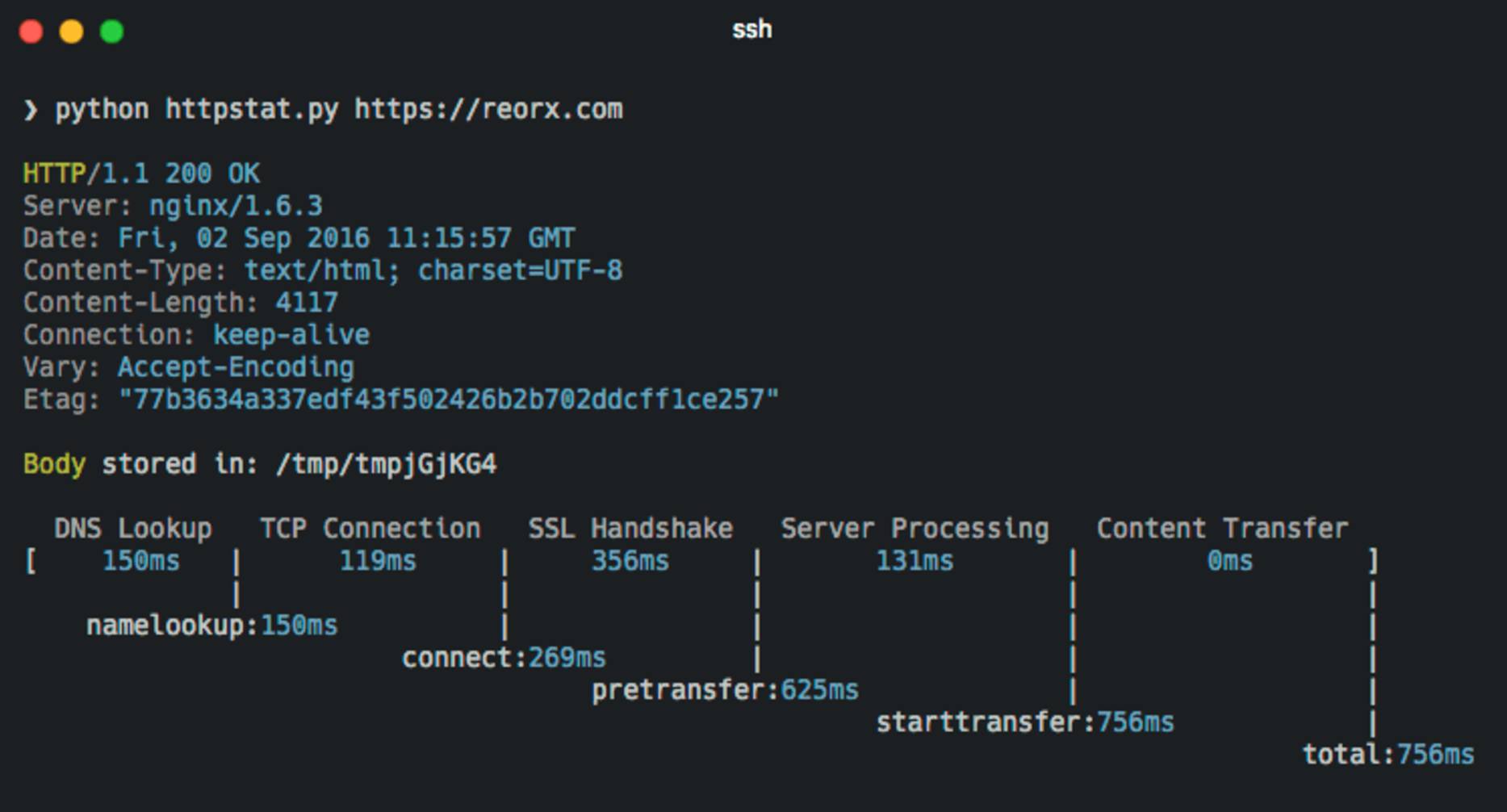
public static void copyLargeFile(File source, File dest, int chunkSize) throws IOException {
try (RandomAccessFile rafSource = new RandomAccessFile(source, "r");
RandomAccessFile rafDest = new RandomAccessFile(dest, "rw")) {
byte[] buffer = new byte[chunkSize];
long remaining = rafSource.length();
long position = 0;
while (remaining > 0) {
int read = rafSource.read(buffer, 0, (int)Math.min(buffer.length, remaining));
rafDest.write(buffer, 0, read);
remaining -= read;
position += read;
}
}
}
复制文件属性
复制文件时,可能需要保留原始文件的属性:
public static void copyWithAttributes(Path source, Path dest) throws IOException {
Files.copy(source, dest, StandardCopyOption.COPY_ATTRIBUTES,
StandardCopyOption.REPLACE_EXISTING);
// 如果需要单独设置特定属性
DosFileAttributes attrs = Files.readAttributes(source, DosFileAttributes.class);
Files.setAttribute(dest, "dos:hidden", attrs.isHidden());
}
进度监控实现
为长时间运行的复制操作添加进度监控:
public interface CopyProgressListener {
void update(long bytesCopied, long totalBytes);
}
public static void copyWithProgress(File source, File dest,
CopyProgressListener listener) throws IOException {
long totalBytes = source.length();
try (InputStream is = new FileInputStream(source);
OutputStream os = new FileOutputStream(dest)) {
byte[] buffer = new byte[8192];
int bytesRead;
long bytesCopied = 0;
while ((bytesRead = is.read(buffer)) != -1) {
os.write(buffer, 0, bytesRead);
bytesCopied += bytesRead;
listener.update(bytesCopied, totalBytes);
}
}
}
Java 文件复制的常见问题与解决方案
文件权限问题
复制文件时可能遇到的权限问题及解决方法:
1. 源文件不可读:检查文件权限并处理SecurityException
2. 目标文件不可写:确保目标目录有写权限
3. 跨平台权限差异:使用Files.setPosixFilePermissions处理
处理符号链接
复制符号链接而非链接指向的文件:
public static void copySymbolicLink(Path source, Path dest) throws IOException {
if (Files.isSymbolicLink(source)) {
Path linkTarget = Files.readSymbolicLink(source);
Files.createSymbolicLink(dest, linkTarget);
} else {
Files.copy(source, dest);
}
}
内存不足问题
处理大文件复制时的内存优化策略:
1. 使用分块复制而非一次性加载
2. 适当调整缓冲区大小
3. 考虑使用内存映射文件(MappedByteBuffer)
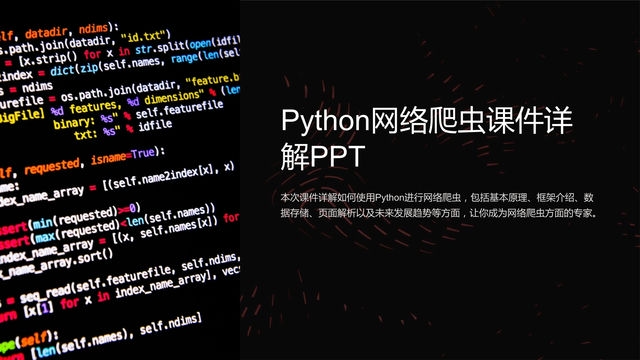
Java 文件复制的最佳实践
选择合适的方法
根据场景选择最佳复制策略:
- 简单复制:Files.copy()
- 大文件:FileChannel
- 需要精细控制:缓冲字节流
- Java 7+环境:优先使用NIO
错误处理与资源清理
健壮的文件复制代码应包含:
1. 完整的异常处理
2. 使用try-with-resources确保资源释放
3. 适当的重试机制
public static boolean safeCopy(File source, File dest, int maxRetries) {
int attempts = 0;
while (attempts < maxRetries) {
try {
copyFileUsingChannel(source, dest);
return true;
} catch (IOException e) {
attempts++;
if (attempts == maxRetries) {
log.error("Failed to copy file after {} attempts", maxRetries, e);
return false;
}
try {
Thread.sleep(100 * attempts);
} catch (InterruptedException ie) {
Thread.currentThread().interrupt();
return false;
}
}
}
return false;
}
性能优化建议
提升文件复制性能的技巧:
1. 使用直接缓冲区(DirectBuffer)减少拷贝
2. 对于SSD设备,适当增大缓冲区
3. 并行复制多个小文件时使用线程池
4. 考虑使用内存映射文件处理超大文件
结论
Java提供了多种文件复制方法,从传统的IO到现代的NIO,各有优缺点。选择合适的方法需要考虑文件大小、性能要求、Java版本兼容性等因素。通过本文介绍的技术和最佳实践,开发者可以实现高效、可靠的Java文件复制功能,满足各种应用场景的需求。