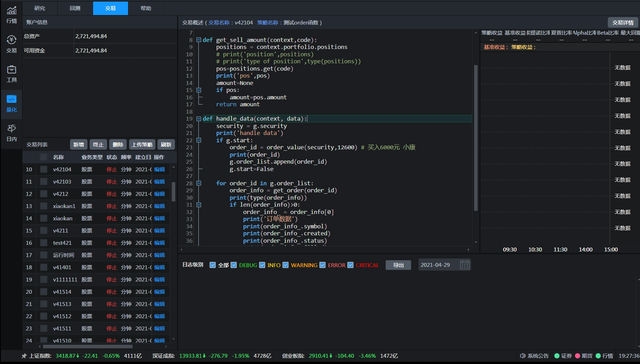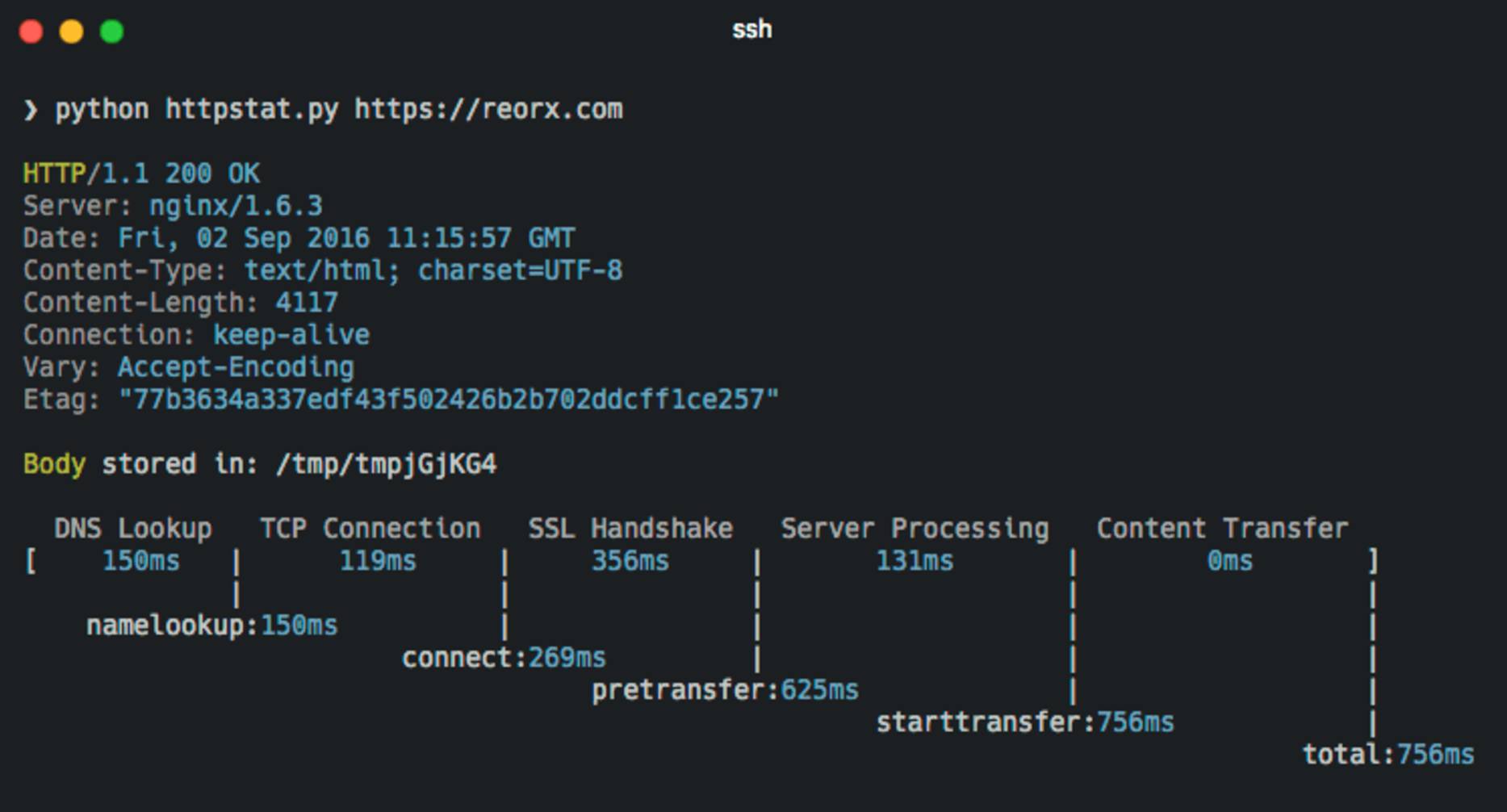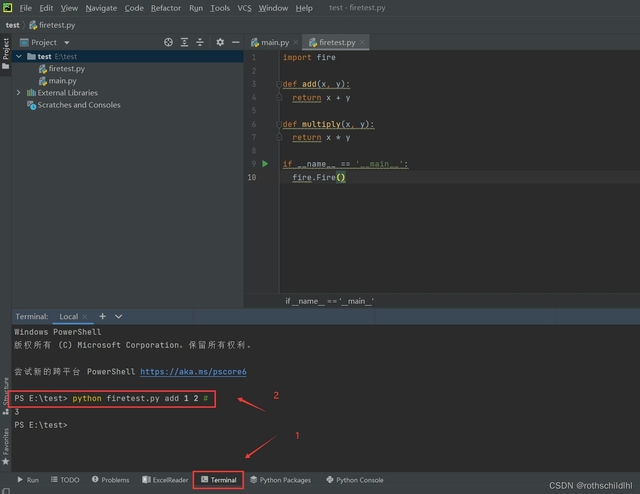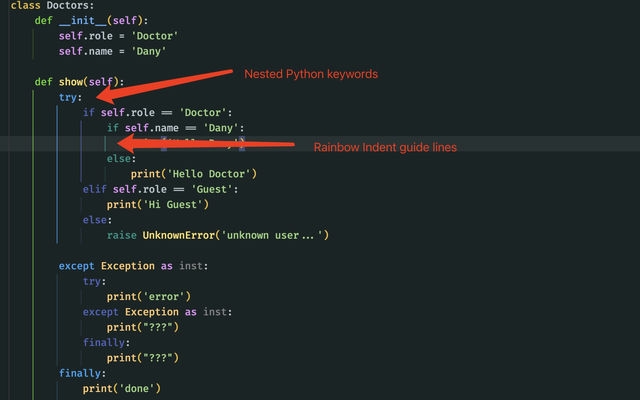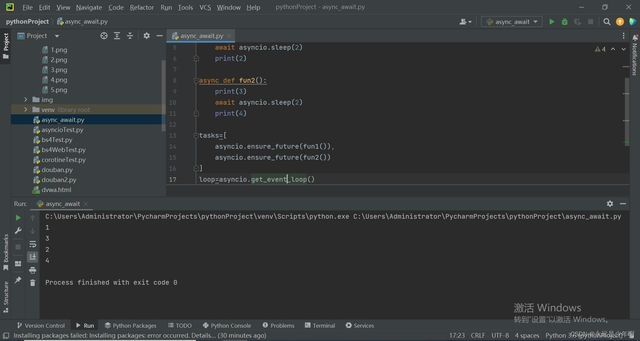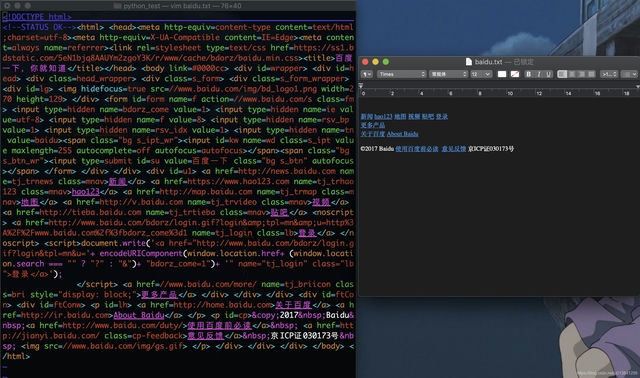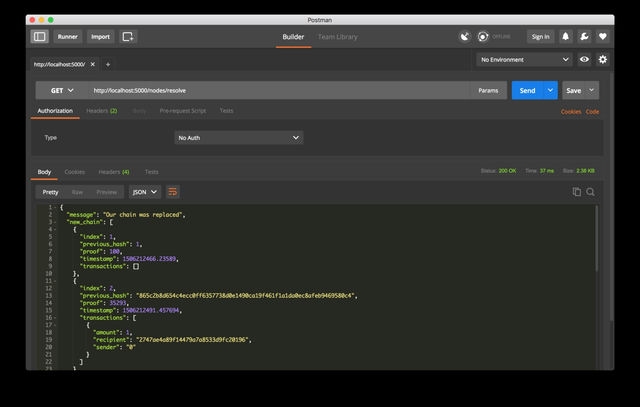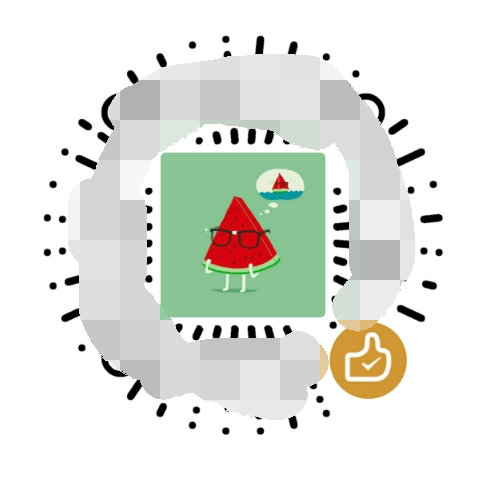在Java开发中,发送HTTP请求是一项常见任务。本文将介绍5种高效的方法,并附上详细的代码示例,帮助您快速掌握这一技能。无论是构建RESTful API客户端、调用第三方服务,还是实现微服务间的通信,掌握多种HTTP请求发送方式都能让您的开发工作更加得心应手。随着Java生态系统的不断发展,HTTP客户端库也在持续演进,了解最新的技术趋势和最佳实践对每位Java开发者都至关重要。
Java发送HTTP请求的5种常用方法
使用HttpURLConnection发送HTTP请求
作为Java标准库的一部分,HttpURLConnection是最基础的HTTP客户端实现。虽然它功能相对简单,但在不需要额外依赖的情况下非常实用。以下是使用HttpURLConnection发送GET请求的示例代码:
```java
import java.io.BufferedReader;
import java.io.InputStreamReader;
import java.net.HttpURLConnection;
import java.net.URL;
public class HttpUrlConnectionExample {
public static void main(String[] args) throws Exception {
URL url = new URL("https://api.example.com/data");
HttpURLConnection connection = (HttpURLConnection) url.openConnection();
connection.setRequestMethod("GET");
int responseCode = connection.getResponseCode();
System.out.println("响应代码: " + responseCode);
BufferedReader in = new BufferedReader(
new InputStreamReader(connection.getInputStream()));
String inputLine;
StringBuilder response = new StringBuilder();
while ((inputLine = in.readLine()) != null) {
response.append(inputLine);
}
in.close();
System.out.println(response.toString());
}
}
对于POST请求,您需要设置输出流并写入请求体:
```java
// 设置POST请求
connection.setRequestMethod("POST");
connection.setDoOutput(true);
// 写入JSON请求体
String jsonInputString = "{\"name\":\"John\", \"age\":30}";
try(OutputStream os = connection.getOutputStream()) {
byte[] input = jsonInputString.getBytes("utf-8");
os.write(input, 0, input.length);
}
HttpURLConnection的优势在于无需额外依赖,适合简单的HTTP请求场景。但它的API较为底层,处理复杂请求时代码会显得冗长。
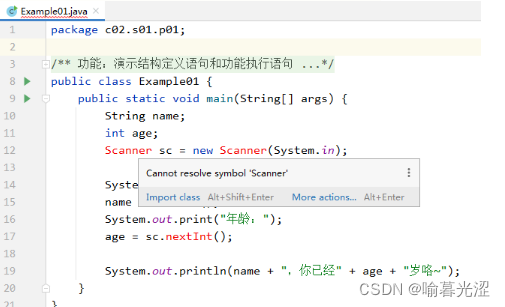
使用Apache HttpClient实现HTTP请求
Apache HttpClient是Java生态中历史最悠久、功能最丰富的HTTP客户端库之一。它提供了更高级的API和更多功能选项,适合复杂的HTTP交互场景。以下是使用HttpClient 5.x发送GET请求的示例:
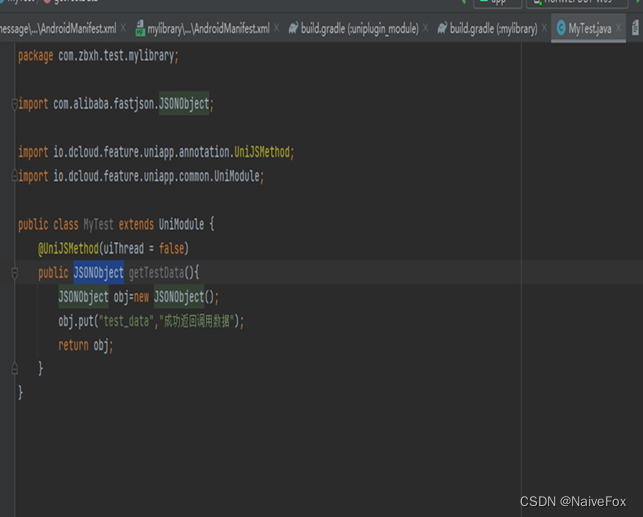
import org.apache.hc.client5.http.classic.methods.HttpGet;
import org.apache.hc.client5.http.impl.classic.CloseableHttpClient;
import org.apache.hc.client5.http.impl.classic.HttpClients;
import org.apache.hc.core5.http.io.entity.EntityUtils;
public class ApacheHttpClientExample {
public static void main(String[] args) throws Exception {
try (CloseableHttpClient httpClient = HttpClients.createDefault()) {
HttpGet request = new HttpGet("https://api.example.com/data");
httpClient.execute(request, response -> {
System.out.println("状态码: " + response.getCode());
System.out.println("响应体: " + EntityUtils.toString(response.getEntity()));
return null;
});
}
}
}
发送POST请求时,可以这样实现:
HttpPost request = new HttpPost("https://api.example.com/users");
StringEntity params = new StringEntity("{\"name\":\"John\", \"age\":30}");
request.addHeader("content-type", "application/json");
request.setEntity(params);
httpClient.execute(request, response -> {
// 处理响应
return null;
});
Apache HttpClient支持连接池、重试机制、认证等高级功能,适合企业级应用。与HttpURLConnection相比,它的API更加友好,功能也更全面。关于"java中httpclient和okhttp哪个更好"这个问题,需要根据具体场景判断:Apache HttpClient更适合需要丰富功能和高度可配置性的场景,而OkHttp则在性能和简洁性上更有优势。
解决Java发送HTTP请求中的常见问题
在实际开发中,Java开发者经常会遇到各种HTTP请求相关的问题。以下是几个典型问题及其解决方案:
- 超时设置:网络请求必须设置合理的超时时间,避免线程长时间阻塞。
// HttpURLConnection设置超时
connection.setConnectTimeout(5000); // 5秒连接超时
connection.setReadTimeout(10000); // 10秒读取超时
// Apache HttpClient设置超时
RequestConfig config = RequestConfig.custom()
.setConnectTimeout(5000)
.setConnectionRequestTimeout(5000)
.setSocketTimeout(10000)
.build();
request.setConfig(config);
- HTTPS证书验证:在开发环境中,可能需要绕过HTTPS证书验证(生产环境不推荐)。
// 创建信任所有证书的SSLContext
SSLContext sslContext = SSLContexts.custom()
.loadTrustMaterial((chain, authType) -> true)
.build();
// 配置HttpClient
CloseableHttpClient httpClient = HttpClients.custom()
.setSSLContext(sslContext)
.setSSLHostnameVerifier(NoopHostnameVerifier.INSTANCE)
.build();
- 处理重定向:某些情况下需要控制是否自动跟随重定向。
// HttpURLConnection禁用重定向
connection.setInstanceFollowRedirects(false);
// Apache HttpClient配置重定向策略
CloseableHttpClient httpClient = HttpClients.custom()
.setRedirectStrategy(new LaxRedirectStrategy()) // 宽松的重定向策略
.build();
- 连接池管理:对于高并发应用,合理配置连接池可以显著提升性能。
PoolingHttpClientConnectionManager connectionManager =
new PoolingHttpClientConnectionManager();
connectionManager.setMaxTotal(200); // 最大连接数
connectionManager.setDefaultMaxPerRoute(20); // 每个路由最大连接数
CloseableHttpClient httpClient = HttpClients.custom()
.setConnectionManager(connectionManager)
.build();
实战案例:如何在Spring Boot中发送HTTP请求
在现代Java开发中,Spring Boot是最流行的框架之一。它提供了多种发送HTTP请求的方式,下面介绍两种最常用的方法。
使用RestTemplate(Spring 5之前)
RestTemplate是Spring提供的同步HTTP客户端,虽然已被标记为过时,但在许多现有项目中仍在使用。
import org.springframework.web.client.RestTemplate;
public class RestTemplateExample {
public static void main(String[] args) {
RestTemplate restTemplate = new RestTemplate();
// GET请求
String result = restTemplate.getForObject(
"https://api.example.com/data", String.class);
System.out.println(result);
// POST请求
User user = new User("John", 30);
User createdUser = restTemplate.postForObject(
"https://api.example.com/users", user, User.class);
System.out.println(createdUser);
}
}
使用WebClient(Spring 5+推荐)
WebClient是Spring 5引入的响应式HTTP客户端,支持异步非阻塞IO。
import org.springframework.web.reactive.function.client.WebClient;
public class WebClientExample {
public static void main(String[] args) {
WebClient webClient = WebClient.create("https://api.example.com");
// GET请求
String result = webClient.get()
.uri("/data")
.retrieve()
.bodyToMono(String.class)
.block();
System.out.println(result);
// POST请求
User user = new User("John", 30);
User createdUser = webClient.post()
.uri("/users")
.bodyValue(user)
.retrieve()
.bodyToMono(User.class)
.block();
System.out.println(createdUser);
}
}
与"java发送http请求和python发送http请求的区别"相比,Java的HTTP客户端通常更面向对象,类型安全更强,而Python的requests库则以简洁著称。但在响应式编程方面,Java的WebClient与Python的aiohttp有相似的理念。
总结与下一步:选择最适合您的HTTP客户端库
在2023年,Java开发者有多种发送HTTP请求的选择,每种方法都有其适用场景:
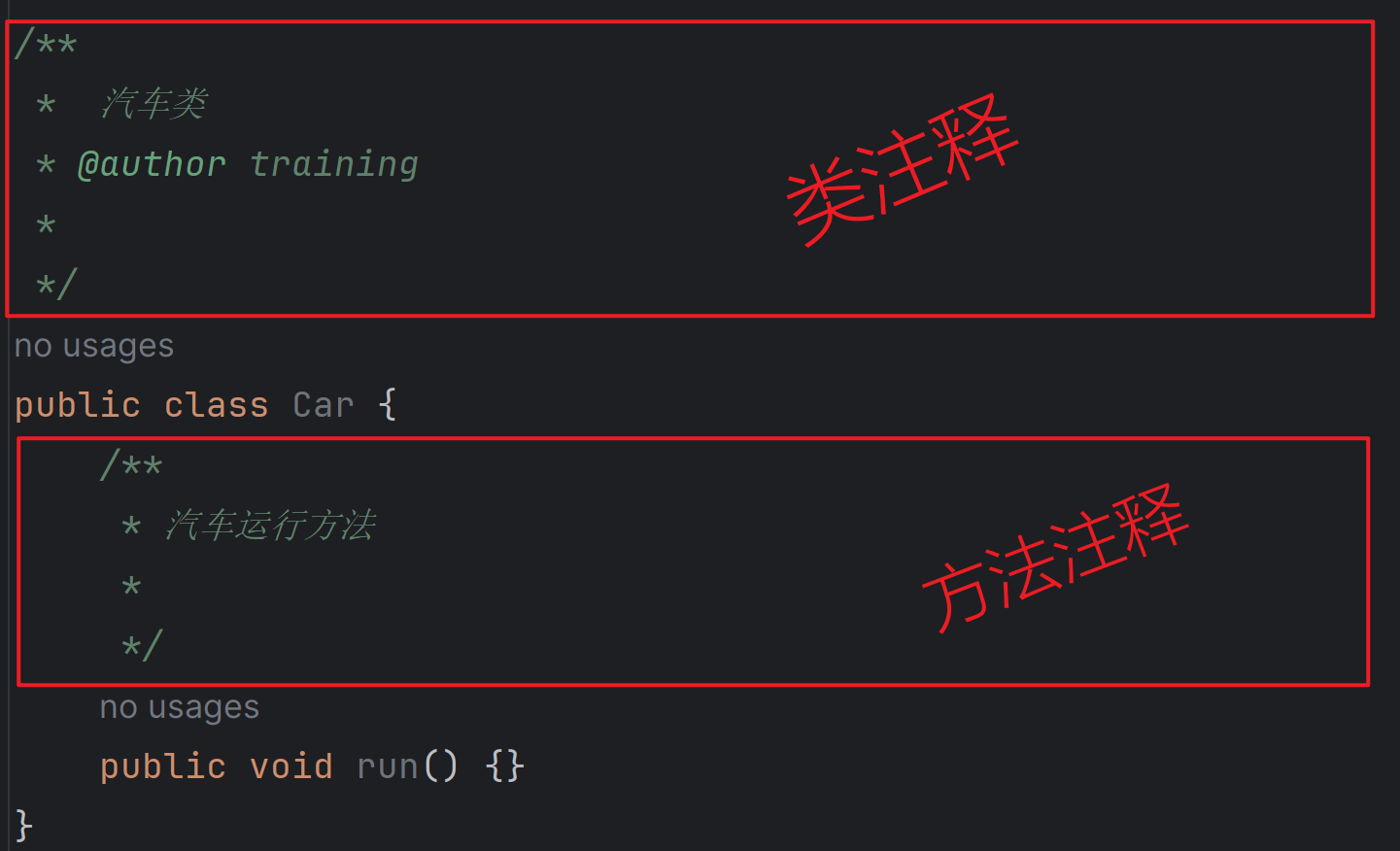
- HttpURLConnection:适合简单的、无依赖的HTTP请求
- Apache HttpClient:功能全面,适合企业级应用
- OkHttp:性能优异,API简洁,适合移动应用和现代Java应用
- RestTemplate:Spring生态的传统选择,正在被WebClient取代
- WebClient:响应式、非阻塞IO,适合现代Spring应用
对于新项目,特别是基于Spring Boot 2.x/3.x的应用,推荐使用WebClient。它不仅支持响应式编程模型,还能与现代Spring框架无缝集成。对于需要同步调用的简单场景,OkHttp提供了优秀的性能和简洁的API。
下一步,您可以:
- 深入了解您选择的HTTP客户端库的高级配置选项
- 学习如何为HTTP客户端编写单元测试
- 探索OAuth2等认证协议与HTTP客户端的集成
- 研究HTTP/2支持对您应用性能的影响
无论选择哪种方式,理解底层HTTP协议的工作原理都将帮助您更好地使用这些工具,构建更健壮的应用程序。